ASB 2023 Symposium
Introduction to an Open-Source Approach to Bi-Plane Videoradiography and Multi-Modal Kinematic Tracking.
Symposium Goal
We are developing an extensible, open-source, software program for image-based skeletal and implant motion tracking with NIH support that will compute six degree-of-freedom kinematics from videoradiography, 3DCT, or 4DCT image datasets.
The goal of this symposium is to share our progress on the development and testing and, importantly, get critical feedback from a wide range of potential users as progress towards the grant aims progresses. This symposium will provide a bridge between basic science, kinesiology, engineering, and clinical domains; it is an educational resource and encourages discussion and collaboration among ASB attendees.
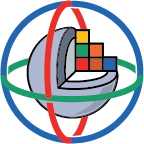
SlicerAutoscoperM Leadership Team
- Trey Crisco, PhD Brown University
- Jillian Beveridge, PhD Brown University
- Beatriz Paniagua, PhD Kitware
- Michael Rainbow, PhD Queen’s University
- Kristin Zhao, PhD Mayo Clinic
Resources
Agenda
| Time | Speaker(s) | Title |
|---|---|---|
| 4:00 PM | Trey Crisco, Ph.D. | An Overview of SlicerAutoscoperM Development Plan and the Academic/Kitware partnership |
| 4:05 PM | Trey Crisco, Ph.D. | In Vivo Arthrokinematics of the Wrist and Thumb using BVR and Sequential 3D CT Imaging - And The Need for SlicerAutoscoperM |
| 4:10 PM | Jillian Beveridge, Ph.D. | The Role of Academic Partners in SlicerAutoscoperM Development: Data Sets, Interface Refinement, and Plug-ins |
| 4:20 PM | Cesar Lopez | Research experience acquiring and analyzing dynamic images using BVR and 4DCT in a clinical environment |
| 4:30 PM | Q&A | |
| 4:35 PM | Beatriz Paniagua, Ph.D. | 3-D Slicer Image Computing Ecosystem: Integration of SlicerAutoscoperM |
| 4:40 PM | Anthony Lombardi and Beatriz Paniagua, Ph.D. | SlicerAutoscoperM Demonstration |
| 5:00 PM | Open Discussion | |
| 5:25 PM | Closing Remarks & Questionnaire |
Demonstration
Notes on the demonstration:
- The demonstration was recorded using SlicerAutoscoperM for Slicer 5.3.0-2023-08-09.
- Some details, specifically related to the pre-processing module, are subject to change. Changes will be reflected in the documentation.
Learn how to effectively utilize Slicer and the AutoscoperM extension. The demonstration will cover the following steps:
- Installing Slicer and AutoscoperM
- Navigating the Slicer User Interface
- Downloading Autoscoper’s Sample Data
- Launching Autoscoper & Loading Data
- Navigating Autoscoper User Interface
- Tracking a Skeletal Structure
- Evaluating Tracking Results
- Loading Dicom Data Into Slicer
- Generating Partial Volumes
Questionnaire
We value your feedback on the SlicerAutoscoperM software. Your insights will aid us in enhancing the software’s features and user experience. Please take a moment to fill out our Questionnaire.
We also hope you will join our development, evaluation, and user community!
 |
|---|
| https://brown.co1.qualtrics.com/jfe/form/SV_3scKMs2bwqMFLPU |
Important Links
- Autoscoper & SlicerAutoscoperM
- Getting Started
- Tutorials
- Get Help
- Discourse category (Slicer forum)
- Homepage
- Slicer Documentation
- Brown Biomechanics GitHub